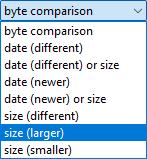User Tools
Site Tools
Sidebar
Previous: Opus 13 Highlights - Page 4
Directory Opus 13 - Highlights - Page 5
Rename
Keys to do things while renaming can be configured:
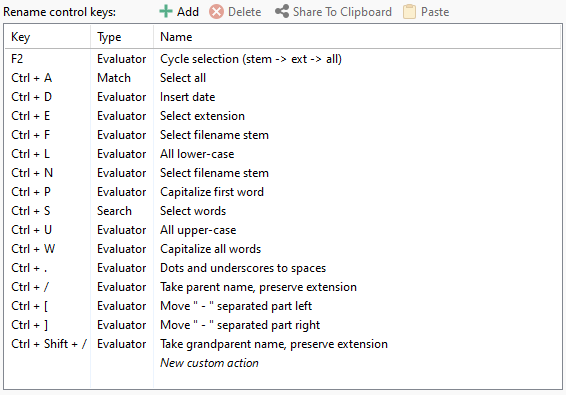
These can select or modify part of the name, run rename presets, or even run scripts:
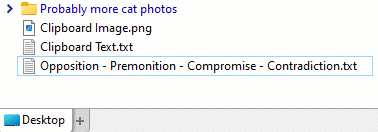
Pop-up suggestions based on previous renames:
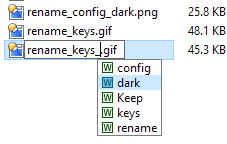
Find Files
New UI, including easier exclusion of folders, and the ability to use an indexed search as a starting point:
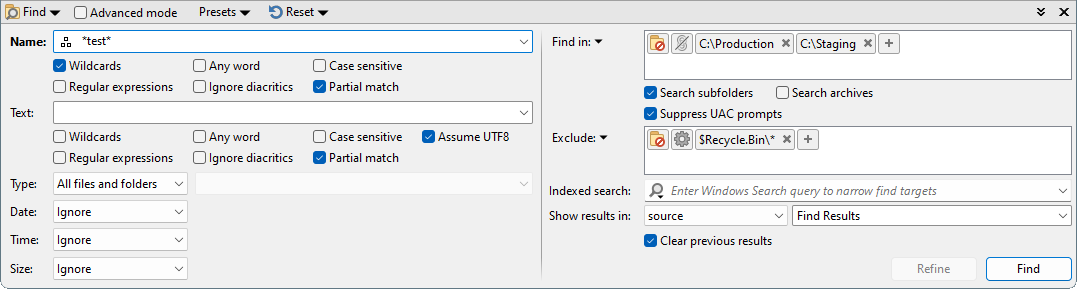
Save the whole panel as a preset:
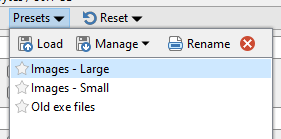
Presets can be used in the panel itself, in commands, or via the Tools menu without having to open the panel:
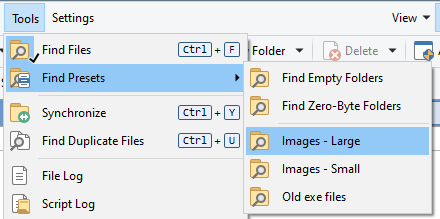
In Any Word mode, popular + and - syntax makes it easier to match words in any order:
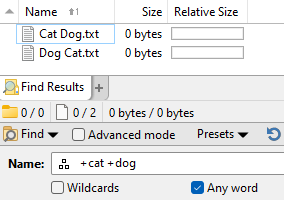
Search for folders based on the files they contain. For example, find folders containing JPGs:
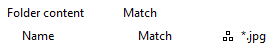
Advanced filters now have a text format:
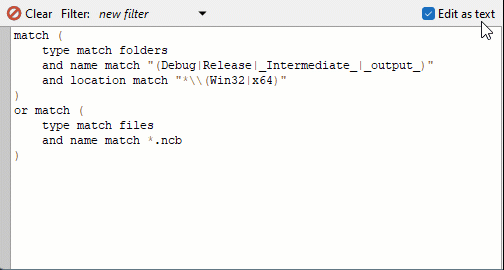
This means filters can be defined in (or generated by!) commands and scripts:
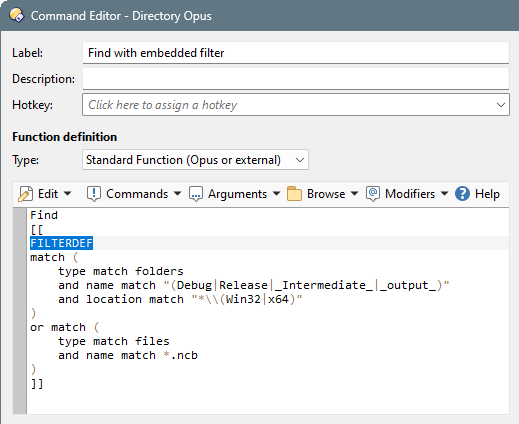
Duplicate Files Finder
Improved UI with presets and folder exclusion, similar to Find Files:
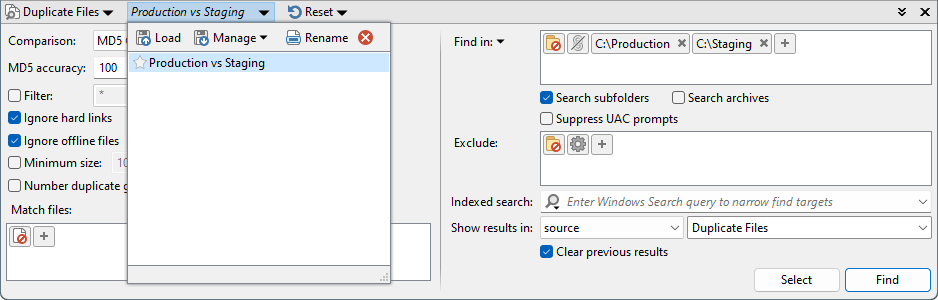
Improved performance when using MD5 hashes.
Easier duplicate selection/deletion by location:
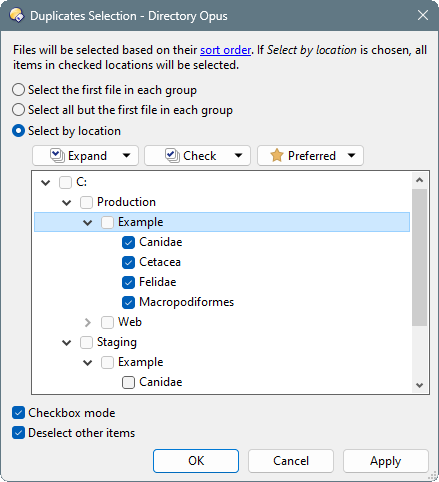
Synchronize
Improved UI with presets and folder exclusion, similar to Find Files:
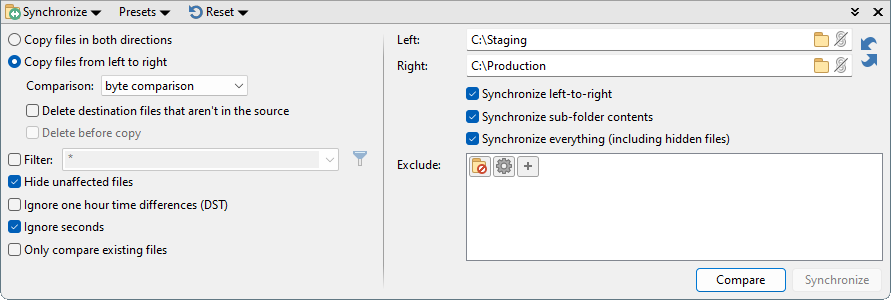
Improved performance with large number of files.
Option to sync files that are normally hidden:
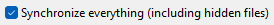
Option to favor larger or smaller files: