Previous: Opus 13 Highlights - Page 5
Directory Opus 13 - Highlights - Page 6
Columns
More "friendly dates" choices:
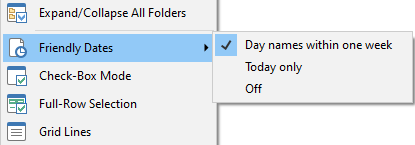
Freeze columns to keep key information visible:
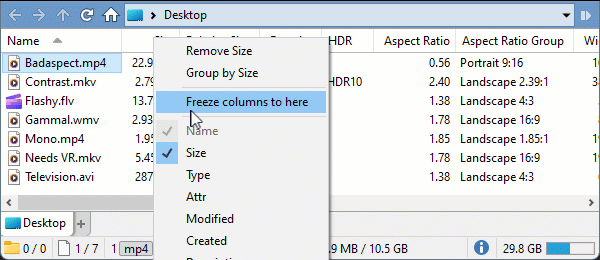
Hold Ctrl and drag with the right button to select and copy individual cells:
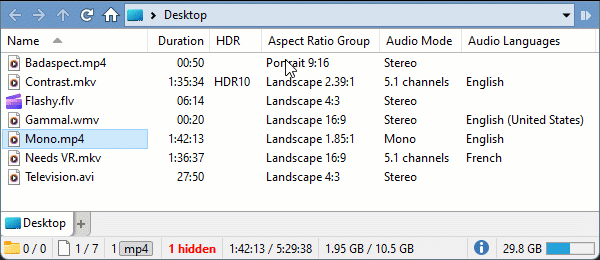
More options for how filenames are displayed:
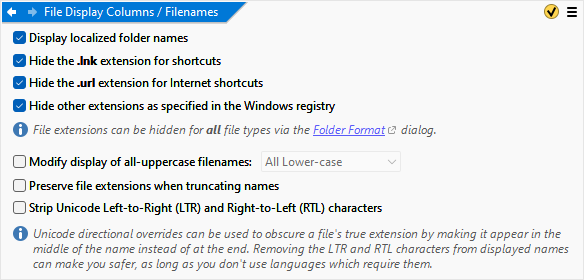
Easy UI for importing columns from File Explorer into Opus:
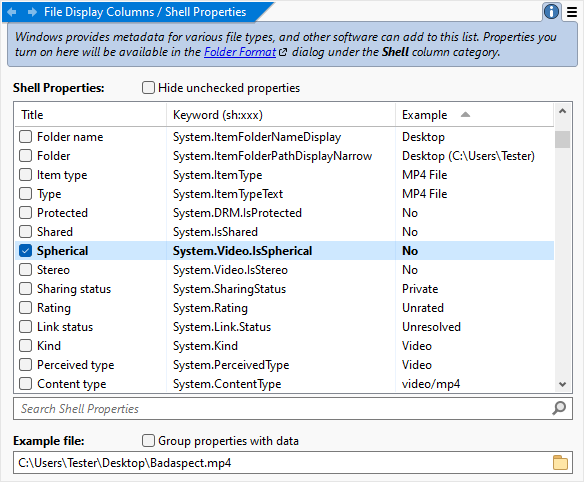
Custom columns can be created using simplified scripting:
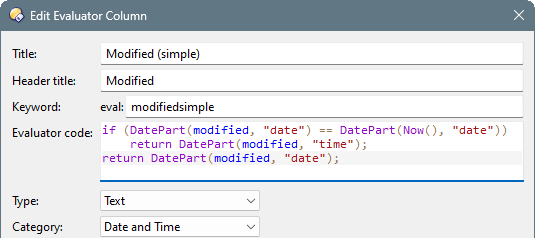
Alternative ways to group columns (including built-in ones) can be defined:
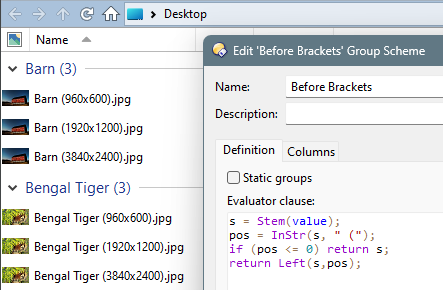
Preferences
Pages you use often can be favorited:
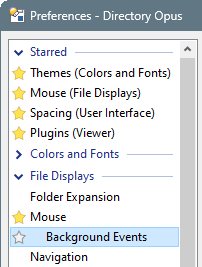
Privacy settings let you clear or turn off suggestions based on previous actions:
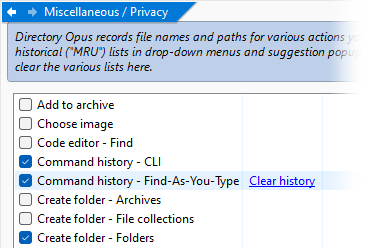
Customize
Customize and Preferences are no longer on-top. When either is open, Lister titlebars have buttons to show, OK or Cancel them:
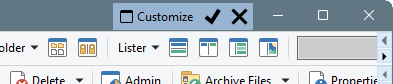
Expanded list of pre-made commands you can drag to toolbars:
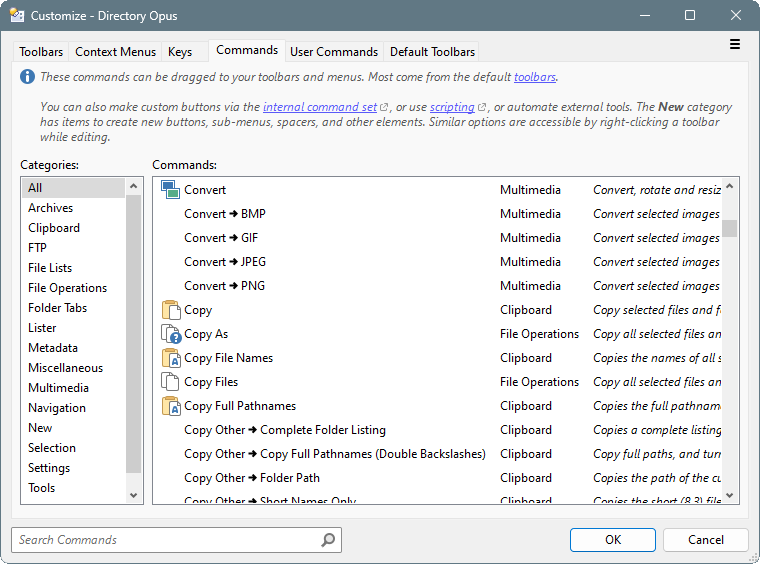
Default toolbars and context menus can be accessed without resetting your actual toolbars. New or changed items can be highlighted:
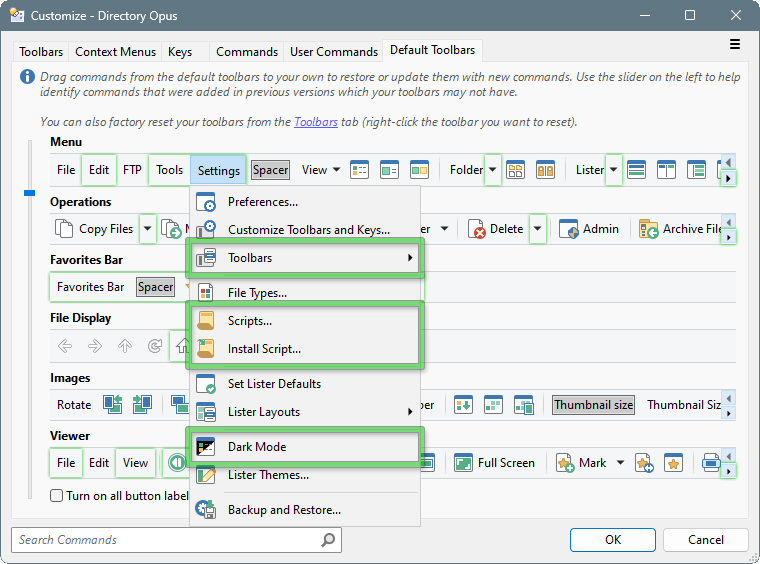
Improved UI for managing hotkeys:
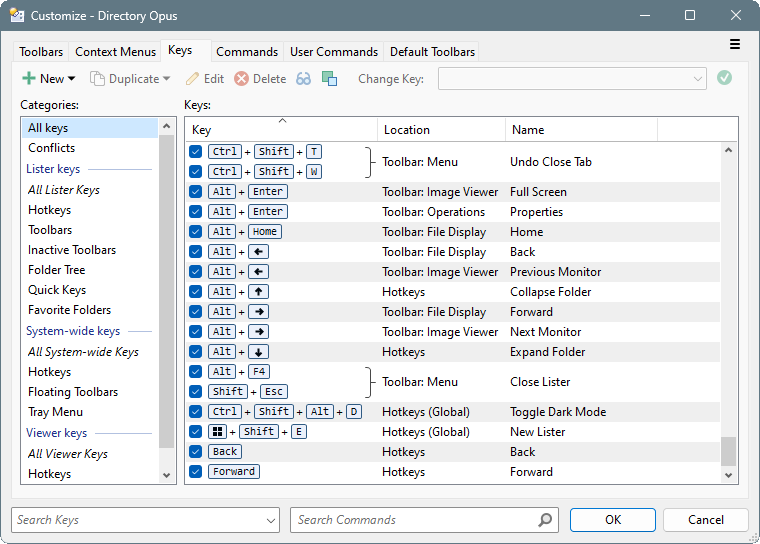
Button editor suggests command and argument names as you type:
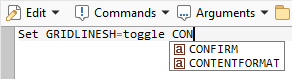
Button editor can show generated command lines as they run:
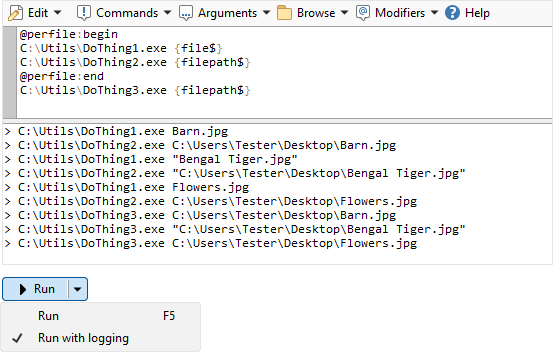
Script IDE
New IDE for making script add-ins:
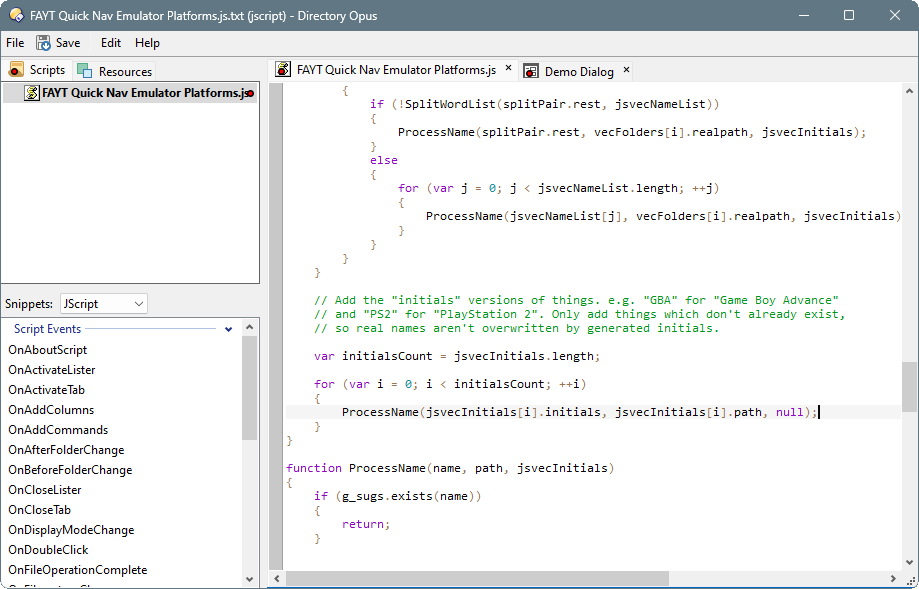
Allows editing script code and resources:
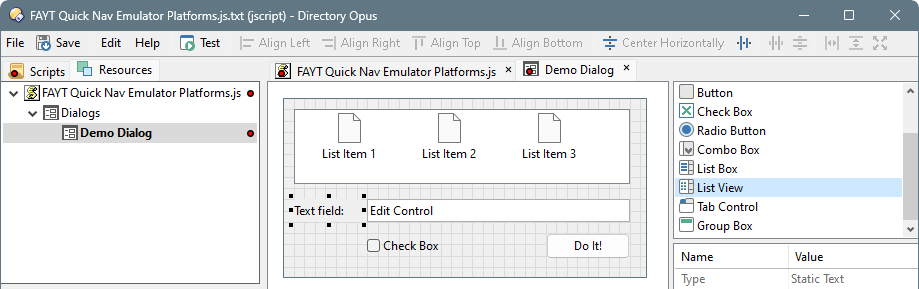
More!
See the detailed list of changes for even more!
There are hundreds of additional changes across almost every part of the program, plus more detail on everything discussed above.
If you're updating from an older version, you may also want to read Tips for Upgrading from Opus 12.